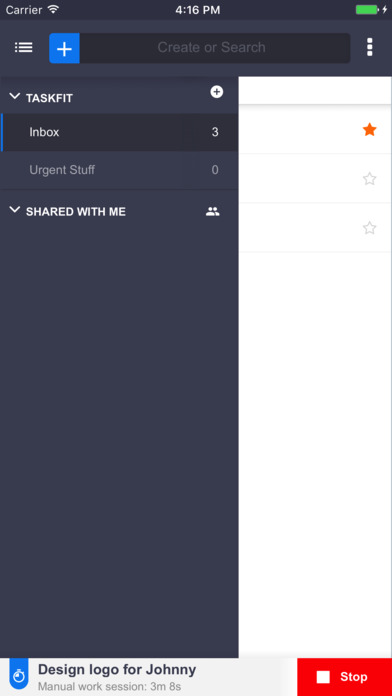Taskfit app for iPhone and iPad
Developer: BaseWalk
First release : 05 May 2017
App size: 17.39 Mb
ATTENTION! This app is complementary to the Taskfit desktop version, means fewer features are available (e.g. no auto time tracking). Please download the Windows or macOS app.
Well, the desktop version hasn’t been able to track the time on work related activities that don’t happen in front of the computer. Still, they serve as an important element of everyone’s workday. Such tasks can be long phone calls with clients, travelling to and participating in meetings, keeping presentations and so on – basically everything involving personal communications.
The mobile app is built around a manual time tracking feature that allows you to measure time spent on the above activities.
Taskfit mobile version can:
• track activities with its manual timer happening apart from your computer (mails, meetings, phone calls)
• review, add or delete tasks from your mobile
• reminder notification to start manual time tracking on meetings
• get a list of all files and websites assigned to your tasks
• create automatic timesheet reports, check your Dashboard and Personal productivity diagrams
With Taskfit desktop app, you will be able to:
• assign files and websites to tasks
• track your working time automatically
• work in an organized environment
Taskfit is a tool that just works as you don’t have to actually use it. Our app runs in the background, enables you to work in a clean and organized environment and supports you with automatically generated timesheets at the end of the day. This is how Taskfit becomes your invisible workmate. Spend less time with timesheets, more time with friends and family. Let us help!